What is the difference between IDP and OCR?
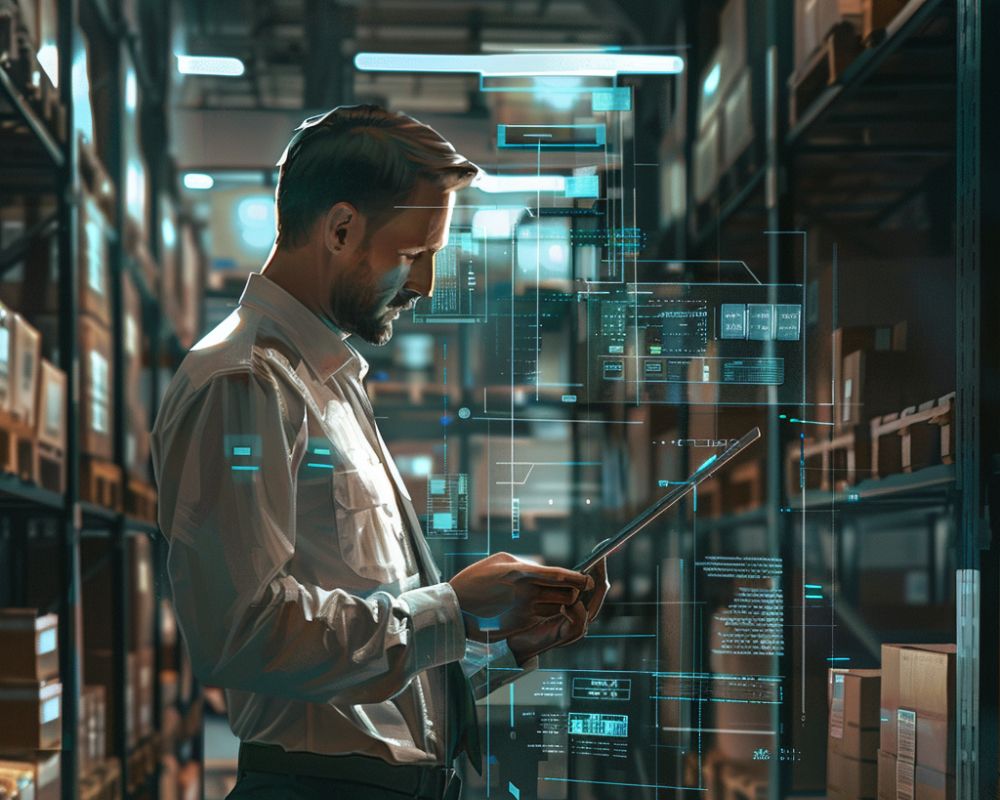
IDP and OCR are useful for transforming documents into usable structured data. And because they have the same functions, these systems can be confused.
Nevertheless, there are many differences between the two. But how do they differ? What are their respective roles? And when should they be used? In this article, Docloop explains everything in detail.
OCR or Optical Character Recognition
As its name suggests, OCR is a system capable of visual character recognition. This ability enables it to collect text from handwritten or printed documents, as well as scanned images of text.
The data collected is then stored in a file that can be processed by computer. It can be modified, copied, archived, etc.
How does it work?
When you scan a handwritten invoice, for example, it is saved as an image file in bmp or TIFF format. You can view it, but it cannot be modified, copied or used for analysis.
To remedy this, OCR works as follows:
1. Image conversion and processing: once image conversion is complete, this technology will process the file. This step is necessary to facilitate character recognition.
2. Character recognition: to recognize characters, artificial intelligence analyzes dark areas. Depending on the algorithm, it may also take into account character outlines (corners, intersecting lines, etc.). Otherwise, the program identifies and compares the letters with its own data to find a match.
While it's easy to extract text from page headers and footers, it's complicated to do the same for mid-page and large tables. These elements often include tables and other data that are difficult to decipher using generic solutions.
Only a handful of specialist players, including Docloop, are able to successfully carry out this type of process. How do they do it? They have in-depth knowledge of the documents handled, specific to a particular field (e.g. logistics, shipping, road haulage, etc.).

Its use
This computer program is mainly used to automate data processing. Several professional sectors (banking, healthcare, legal, retail, etc.) use this technology to :
- Document scanning: invoices , receipts, etc.
- Editing and searching: to automate and facilitate the search for a specific document or information.
- Data entry automation: no more need for human intervention to enter data.
But what's the link between OCR and IDP?
IDP or intelligent document processing
OCR is an integral part of IDP, which is an intelligent document processing process powered by Artificial Intelligence.
These two elements are complementary (although the OCR can be used completely independently). While the IDP is a large machine, the OCR is one of its component parts. Together, they form a system that's not just capable of gathering text from a single image. They support other file types such as video, and can interpret and understand far more complex data.
How does IDP work?
The process of converting documents into structured, usable data on platforms such as Docloop requires the following components.
Image conversion with OCR
OCR is the first step in the IIP process. It converts scanned images or documents into machine-readable text. This is how data is extracted from unstructured documents.
As a bonus, this technology improves image quality. It delivers more precise results in data extraction.
Computer vision
This is a branch of AI. Thanks to this system, machines are able to see and understand images and videos. This technology therefore complements OCR for text extraction.
Natural Language Processing
Natural language processing is also known as NLP. It is useful for analyzing extracted data (structure, grammar and syntax). This technology will understand the context and intentions for better interpretation. It is thanks to this step that it is possible to gather relevant and precise information.
This technology can analyze important information from complex documents. This can range from simple human conversations to more technical information.
Machine Learning
This is also a sub-category of AI. It's machine learning, which enables machines to learn and improve progressively. This means that the more data the system is asked to process, the more it refines its mastery.
Thanks to this technology, machines are able to adjust their algorithms to process documents more efficiently over time. By extension, the validation and verification of specific information with IDP improves. How does it work?
- Comparison of extracted data with previously stored information.
- Verification against specific business rules.

RPA or Robotic Process Automation
RPA, or Robotic Process Automation, is a technology for automating repetitive, rules-based tasks. Operations that are usually entrusted to humans.
Robotic Process Automation uses "software robots" to mimic human actions in the user interfaces of computer systems. This may involve extracting data, filling in forms, moving files and so on.
On the Docloop platform, you have access to a loops designer. This allows you to create sequences of automated actions that will relieve you of the most repetitive and time-consuming tasks.
What are the advantages of using IDP in the workplace?
Using IDP can offer a number of advantages for companies. For example, by automating tasks, the cost and time associated with manual management can be greatly reduced. Opt for this solution and allocate your human resources to more important tasks than document management.
IDP can reduce working hours with just a few clicks. But that's not all. This solution improves accuracy while minimizing errors.
Using IDP also means better regulatory compliance and more in-depth data analysis. This helps you make more informed decisions and deliver a better customer experience.
Specializing in logistics document processing, Docloop uses IDP to automate data extraction from various file types (Word, PDF, JSON, EDI, etc.). This platform can also handle document classification. And to streamline the process, it integrates easily with other systems.