Why automate invoice reconciliation?

Invoice reconciliation is an essential process in a company's expense management. It involves comparing supplier invoice information with other documents, such as purchase orders or contracts, to detect errors or discrepancies. This can be a time-consuming task for your teams, and you're not immune to human error. Fortunately, software is available to automate invoice reconciliation.
By automating invoice reconciliation, you can detect errors more easily, control expenses, prevent fraud and increase efficiency. Docloop explains in detail how this solution works and the benefits it can bring to your business.
How do I reconcile invoices?

Invoice reconciliation generally involves the following 5 steps:
1. Analysis of financial documents: You must review supplier invoices, purchase orders, delivery notes, and other relevant documents to understand the details of the transactions.
2. Compare recorded invoices with supplier invoices: verify that the information on supplier invoices matches the company's internal records. Compare quantities, unit prices, and other details to detect any discrepancies.
3. Consider the accounts payable balance: Be sure to consider the accounts payable balance, i.e., the amounts owed to suppliers. Ensure that payments made are correctly recorded and that remaining invoices are included in the reconciliation.
4. Data validation: verify that all information is complete and accurate. Ensure that invoices are correctly recorded in your accounting system.
5. Managing discrepancies: If discrepancies or errors are identified during reconciliation, contact suppliers to resolve the issues. You should request corrections or negotiate adjustments if necessary.
By performing each step manually, you are not immune to the risk of fraud. According to a survey by the Association of Certified Fraud Examiners, companies lose an average of 5% of their revenue to fraud.

What's more, manual invoice reconciliation takes up a lot of your time. Automating this process is a win-win situation! That's why you need to turn to trusted partners like Docloop. We specialize in document workflow automation, and have innovative solutions that take care of your invoice reconciliation without making mistakes!
How can I improve invoice reconciliation?
To improve invoice reconciliation, we recommend :

Establish clear, precise procedures
Establishing detailed procedures is essential to developing an efficient invoice reconciliation process. Some of the most commonly used procedures include :
- Defining the responsibilities of each person involved in the process.
- Establishing clear steps to follow.
- The creation of reconciliation rules and criteria.
The more clearly defined your procedures, the easier it will be to ensure consistency and efficiency in your reconciliation system.
Use accounting and reconciliation software
Accounting and automatic reconciliation software can greatly facilitate the invoice reconciliation process. These tools automatically compare invoice data with that of purchase orders or receipts. This greatly reduces the risk of errors and discrepancies.
Automated matching solutions also offer advanced features, such as matching based on powerful algorithms, which simplify and speed up the process.
Docloop works with many companies to automate their invoice processes. We have intelligent solutions that adapt to your accounting systems and make your life easier. Our aim is simple: to save you time and money.
Train staff to use the tools
Training in the use of accounting software and tools is essential for invoice reconciliation staff. Proper training will enable them to understand the software's functionalities, optimize their use and maximize the benefits of automated reconciliation.
Consolidate data
Centralizing all necessary information (purchase orders, invoices, etc.) in a single system or platform is useful for gaining an overview and facilitating data comparison and matching. This simplifies the reconciliation process and reduces the risk of errors.
Why use software to automate the invoice reconciliation process?
Productivity gains
Automation dramatically reduces the time and resources needed to reconcile invoices. By automating your accounts payable process, you can reduce the time spent entering and reconciling invoices by up to 80%.
Cost reduction
By automating this step, you can reduce the costs associated with manual invoice processing. It is estimated that a company can save up to 80% on invoice processing costs through automation. These savings come from
- Reduction in errors.
- Late payments.
- Costs related to paper processing.
Improved accuracy and efficiency
Automation reduces the human errors associated with manual invoice reconciliation. By applying this functionality to the invoice reconciliation process, you can be sure of a 100% reliable purchase-to-payment cycle. The accuracy of financial data is improved, and the risk of payment errors is reduced.
Increased visibility
Automation provides real-time visibility on the status of invoices and payments. Your company benefits from greater control over its cash flow, and you can make more informed financial decisions.
In a nutshell
Invoice reconciliation involves checking the correspondence between a supplier invoice and its purchase order, in order to identify any discrepancies. It's a complex and time-consuming task for the accounting department. But you can improve this process by automating it.
With specialized software like that offered by Docloop, you gain in productivity by reducing the time and resources needed to perform this task. Automation also reduces costs, errors and payment delays. It improves the accuracy of financial data, speeds up the process and provides better visibility of the status of invoices and payments.
The use of software to automate the invoice reconciliation process offers numerous advantages, both financial and operational. It enables companies to optimize their accounting efficiency, reduce the risk of errors and make informed financial decisions.
Test our intelligent document processing solutions. We offer AI-enabled systems that can automate your invoice processing. Contact us today to stop reconciling your invoices manually.