Everything you need to know about OCR invoice software for suppliers

OCR (Optical Character Recognition) is an optical character recognition technology that converts images containing text into machine-encoded text. This technology enables a computer to identify the content of an image or file by analyzing the characters present.
Around 70% of companies still process their invoices on paper, but this process is costly, time-consuming and error-prone. By digitizing supplier invoices using OCR, you can automate and speed up invoice processing, while enjoying numerous benefits. Docloop explains how OCR software works with supplier invoices.
What is OCR?
Optical character recognition (OCR) is a computer technology used to translate printed or typed text into usable text files.
OCR works in several stages. Firstly, the image containing the text is pre-processed to improve quality and legibility. Next, the text is segmented, i.e. cut into zones containing each individual character. In the third step, the characters are recognized and converted into text using character recognition algorithms. Finally, post-processing can be carried out to improve the accuracy and consistency of the final result.

Optical character recognition (OCR) is used in a wide variety of fields. In transport and logistics, it can be used to automate various document processes and improve operational efficiency.
Different OCR technologies and software are available on the market. Some vendors offer solutions based on pre-trained models, while others use machine learning approaches to improve character recognition accuracy.
Similarly, some OCR software can be integrated with existing systems via APIs, while others offer end-to-end solutions for document scanning and processing.
Note that recent advances in OCR technology, notably the use of artificial intelligence and machine learning, have significantly improved the performance and accuracy of character recognition.
Docloop offers you technologies based on the latest innovations in artificial intelligence. We integrate AI into our tools to offer you the best intelligent processing of your documents.
When can OCR be used to read supplier invoices?
Reading and entering invoices is perfectly suited to the use of OCR. This process automatically extracts the relevant information from your invoices. It allows you to scan and process your accounting documents faster and more efficiently.
With intelligent OCR software, you can :
- Automate your invoice processing: no need to manually enter your invoices anymore. The OCR software does it for you automatically.
- Extract your data reliably: with OCR, you reduce the risk of data entry errors. It accurately extracts all the important data from your invoices.
- Classify your invoices: you can program OCR software to classify supplier invoices according to different criteria.
Key benefits for companies choosing OCR
OCR processes invoices faster by automating data extraction. On average, an electronic invoice is processed in 3 days, compared with 15 days for paper invoices. By reducing data entry time, your employees can concentrate on higher value-added tasks.
By eliminating the need for manual data entry, optical character recognition reduces the risk of human error. On average, the error rate during data entry varies between 0.55% and 3.6%. If your company processes hundreds of invoices a month, the number of incoming errors is significant. Using OCR ensures greater accuracy in invoice processing, and reduces the problems associated with data entry errors.
Automatic invoice scanning also saves you money. It's estimated that processing a paper invoice costs around €15, compared with €7 when it's in digital format. This halving of costs is not insignificant!

Finally, OCR gives companies greater visibility of their financial data and cash flows. You benefit from more precise monitoring of payments, payment times and supplier performance.
Intelligent processing of your documents, especially your invoices, makes you more productive. It's no coincidence that 67% of companies in the logistics sector have been keen to invest in technology since the pandemic. Artificial intelligence coupled with OCR software saves you precious time. It saves you money and gives you greater visibility.
Docloop, a specialist in document workflow automation, helps you make the transition to intelligent document processing. Request a demo of our tools today!
How do I use OCR to read a supplier invoice?
Follow this step-by-step guide to using OCR to read your supplier invoices:
1. Using OCR software: Import the invoice in PDF format into the OCR software. It is designed to automatically recognize and extract text data from the scanned image.
2. Conversion to text: the software will convert the document into an editable text file.
3. Data extraction: once the invoice has been converted, the software analyzes the content and extracts the relevant information (supplier, amount, expense description, etc.).
4. Integration into your accounting system: The extracted data can be directly integrated into your accounting system or other software used to manage supplier invoices. The Docloop solution integrates seamlessly with your accounting system for smooth, error-free automation of your invoice processing.
5. Management and archiving: once the data has been extracted and validated, the invoice can be managed and archived electronically. This process facilitates the subsequent search and retrieval of invoices.
To conclude
Optical character recognition (OCR) offers numerous advantages for reading supplier invoices. Instead of manually entering information, OCR can automatically extract key data, reducing administrative effort.
By automating invoice reading, OCR minimizes the risk of human error, ensuring greater accuracy in the processing of financial data. In this way, having an automatic invoice processing process is effective in reducing the costs associated with data entry errors.
What's more, by speeding up the workflow, OCR makes it possible to process a greater volume of invoices in less time, which can have a positive impact on cash flow and supplier relations.
Switch to intelligent document processing with our software! Docloop offers a 100% European solution that integrates seamlessly into your IT ecosystem. Stop wasting time manually entering your supplier invoices and opt for automatic processing of this type of document.